

Edition 2.1.0
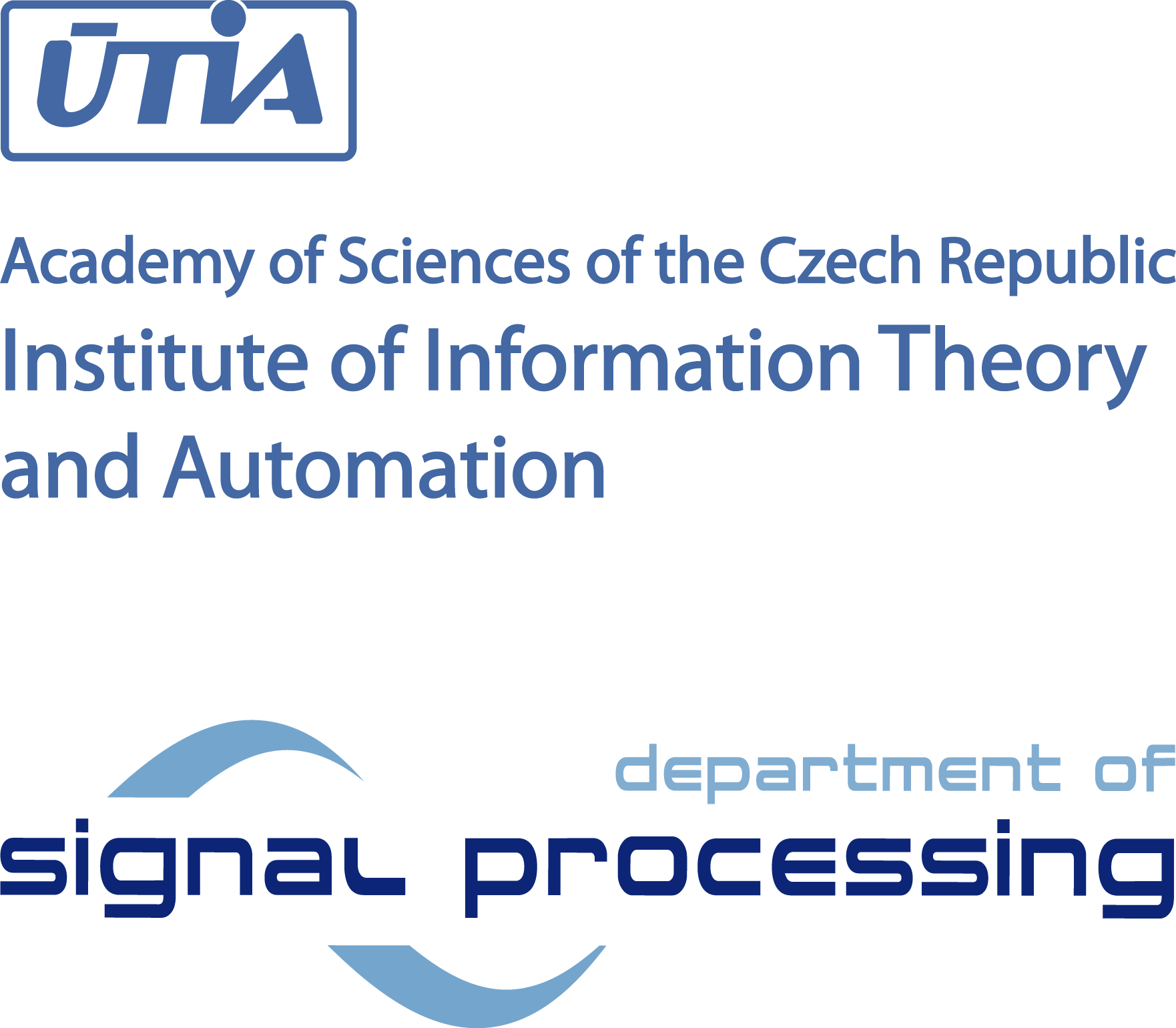
asm keyword). The compiler backend uses standard target-independent optimizations such as loop unrolling, inlining, and extensive constant propagation across loops. (In some cases it can compute loops during compilation, simplifing their results to run-time constant expressions.) The PicoBlaze code generator performs register allocation and simple peep-hole optimizations. Function parameters are passed both in registers (s0-s3) and on stack. Several illustrative program examples (see Appendix A, Examples) are given in this documentation.
-march={pblaze3, pblaze6} and -mcpu={kcpsm3, pb3a, kcpsm6} options in the compiler command line. The PB3A processor (see Chapter 5, Processor PB3A: Extended PicoBlaze) has a new ADDN instruction that solves some stack-related issue in the compiler, and it supports a very handy register+offset addressing mode, among other extensions. It is based on the open-source PacoBlaze v2.2 processor; we provide a patch that can be applied on top of the PacoBlaze v2.2 source code. The patch itself is in Public Domain, and it is located in extra/hw/pblib/pacoblaze.diff file.
bin/ subdirectory into your $PATH. The other directories (lib, target) must remain in the relative position to the bin/ directory. For example, if the package contents is extracted in /opt/pblaze-cc, add the following command at the end of your ~/.bash_profile script:
export PATH=$PATH:/opt/pblaze-cc/bin
lib/ subdirectory into the system library path. Doing so may cause problems to other unrelated programs in your system!
extra/examples directory. After installing the toolchain as described above, simply change into a directory (e.g. extra/examples/01-simple) and type `make' to compile the source code.
pblaze-cc driver program. Its command line options are similar to the gcc. To compile a C source into an executable (see e.g. extra/examples/01-simple):
pblaze-cc -mcpu=kcpsm3 -Wall -O3 main.c -o prog.elfThe
-mcpu= option is mandatory to avoid confusing the target CPU flavors. Possible values for -mcpu include 'kcpsm3' (original Xilinx PicoBlaze), 'pb3a' (PacoBlaze with improved ISA, see Chapter 5, Processor PB3A: Extended PicoBlaze), and 'kcpsm6' (new Xilinx KCPSM6). In the case -mcpu=kcpsm6 an additional option -march=pblaze6 has to be also specified. See Table 2.2, “Supported CPU Architectures”.
pblaze-objdump:
pblaze-objdump -d prog.elfThe
.text section that contains the program memory can be extracted into a flat binary image using a common objcopy utility:
objcopy -I elf32-little -O binary -j .text prog.elf prog.binThe resulting prog.bin file is the program memory in little-endian format, 4-bytes per each PicoBlaze instruction. This can be converted into a MEM file using the
pblaze-bincopy tool:
pblaze-bincopy --format=mem prog.bin prog.memThe
pblaze-bincopy tool can also generate a C-style array file (.inc, .h) that can be included in a master CPU toolchain flow (e.g. MicroBlaze).
extra/hw/ directory. First follow the steps outlined in the extra/hw/pblib/README.txt file to download and patch third-party HDL source files. The ModelSim-based simulator can be used as described in Chapter 6, Hardware Source and the Simulator.
pblaze-cc can be used. The driver compiles C source (.c) and assembly source (.s) into ELF-based object files (.o). It can also be used for linking object files with archives into complete ELF programs (.elf). Program binary text can be extracted from the ELF program into a flat binary image (.bin) which contains PicoBlaze instructions in little-endian, 4 bytes-per-instruction format; this can be accomplished with a standard objcopy tool. Finally, the binary image is usually converted into a MEM format (.mem) that can be read by the HDL-based simulator (see Chapter 6, Hardware Source and the Simulator), or into a C-style array file (.inc, .h) that is included in another toolchain flow (e.g. MicroBlaze).
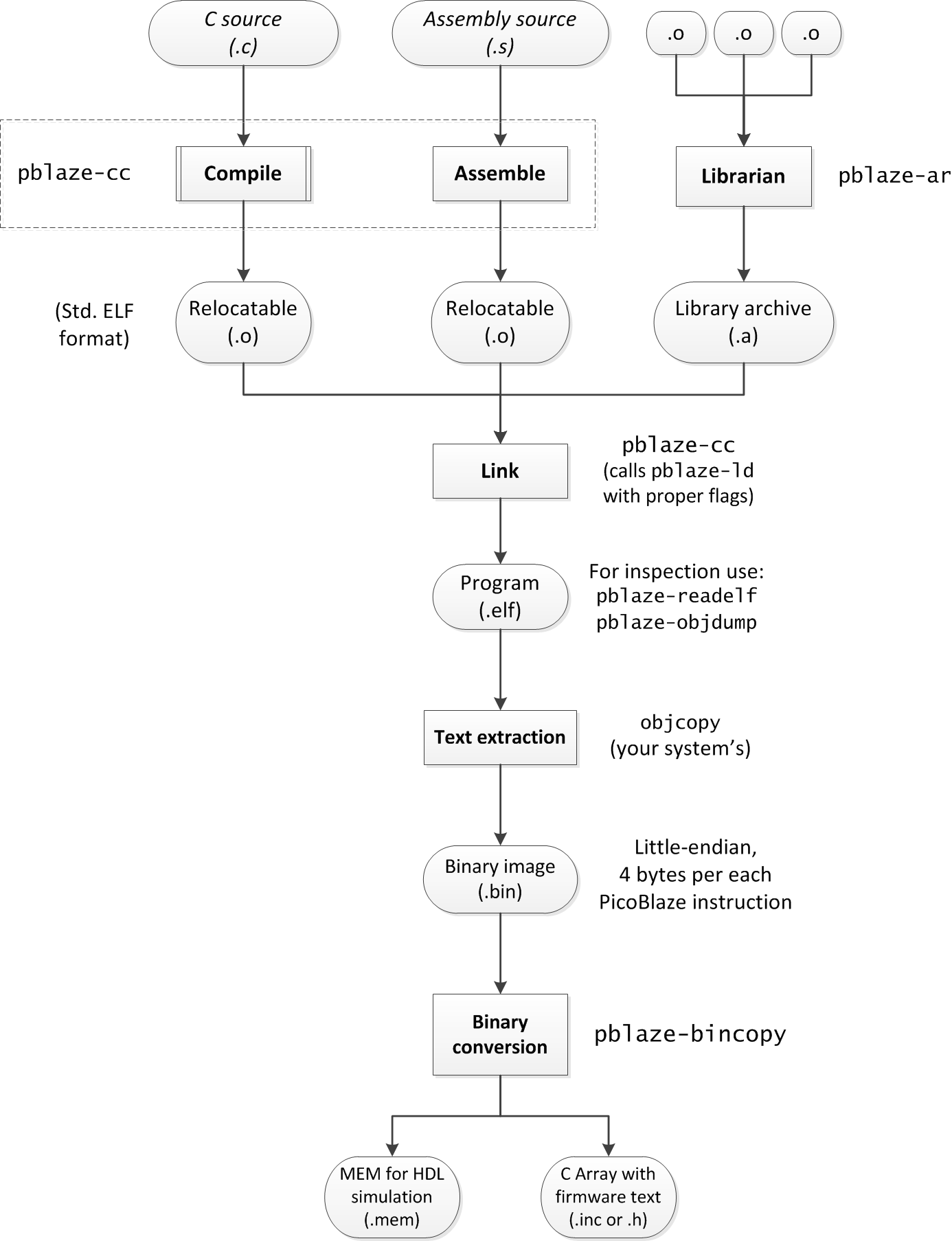
| Tool | Function |
|---|---|
| pblaze-ar | ELF librarian. Manages archives (.a). |
| pblaze-bincopy | Converts binary images (.bin) to .mem or .inc files. |
| pblaze-cc | Compiler driver, the main user-level tool. |
| pblaze-clang | C compiler frontend. Compiles .c to LLVM IR. |
| pblaze-elfcmp | ELF comparison utility. |
| pblaze-elflint | ELF checking utility. |
| pblaze-ld | ELF linker. Links objects (.o) with archives (.a) into programs (.elf) |
| pblaze-llc | Compiler backed. Compiles LLVM IR to PBlaze assembly (.s) |
| pblaze-llvm-ar | LLVM IR librarian. |
| pblaze-llvm-as | LLVM IR assembler. |
| pblaze-llvm-diff | LLVM IR diff utility. |
| pblaze-llvm-dis | LLVM IR disassembler. |
| pblaze-llvm-extract | LLVM IR libary extraction. |
| pblaze-llvm-ld | LLVM IR linker. |
| pblaze-llvm-mc | Compiler machine code generator. Assembles PBlaze assembly (.s) to object files (.o). |
| pblaze-llvm-nm | LLVM IR names dump utility. |
| pblaze-llvm-objdump | LLVM IR dump. |
| pblaze-llvm-ranlib | LLVM IR library indexer. |
| pblaze-nm | ELF names dump utility. |
| pblaze-objdump | ELF object dump. Can dissasemble objects (.o) and programs (.elf). |
| pblaze-opt | Compiler optimizer. |
| pblaze-ranlib | ELF library indexer. |
| pblaze-readelf | ELF metainformation dumping. |
| pblaze-size | ELF section size extraction utility. |
| pblaze-strip | ELF symbol stripping. |
| pblaze-unstrip | ELF symbol unstripping. |
pblaze-cc) is a high-level program that automatically calls the lower-level tools with proper parameters and in correct order to simplify the user interface. It is modelled after the well-known gcc driver.
-mcpu option. In the KCPSM6 case the option -march=pblaze6 has to be also specified. The Table 2.2, “Supported CPU Architectures” summarises all possible combinations.
| CPU Name | -march | -mcpu |
|---|---|---|
| KCPSM3, PacoBlaze | -march=pblaze3 | -mcpu=kcpsm3 |
| PB3A | -march=pblaze3 | -mcpu=pb3a |
| KCPSM6 | -march=pblaze6 | -mcpu=kcpsm6 |
-o main.o.
target/include is used by default.
target/lib-$(MCPU) is used by default.
-Wall to report all warnings.
libpblibc.a is linked-in using -lpblibc
target/elf32-pblaze.script.
target/lib-$(MCPU)/startup.o is used when the option is not specified.
MCPU?=kcpsm3 # default CPU CFLAGS?=-Wall -O3 # default options # Compile .c to assembly .s %.s : %.c pblaze-cc -mcpu=$(MCPU) -c -S $(CFLAGS) $< -o $@ # Assemble .s to objects .o %.o : %.s pblaze-cc -mcpu=$(MCPU) -c $< -o $@ # Link all .o objects to a program .elf $(ELF) : $(A_OBJS) $(C_OBJS) pblaze-cc -mcpu=$(MCPU) $^ -o $@ # Disassemble .elf to .dis %.dis : %.elf pblaze-readelf -a $^ > $@ pblaze-objdump -d $< >> $@ # Extract text from an .elf to a flat binary image .bin, # and check that text limits (max 1024 instructions ~~ 4kB) %.bin : %.elf objcopy -I elf32-little -O binary -j .text $^ $@ @if [ `stat -c%s $@` -ge 4096 ]; then echo -e "\e[0;31mERROR: Firmware image file $@ is bigger than 1024 words (4kB)!!\e[00m"; fi # Convert binary image .bin to a C header for inclusion in a microblaze program %.inc : %.bin pblaze-bincopy --format=c $< $@ # Convert binary image .bin to a MEM file that can be loaded into a vhdl-based simulator %.mem : %.bin pblaze-bincopy --format=mem $< $@
-mcpu=kcpsm3) has very unfortunate stack-spilling related problems that may sometimes result in a compile failure or an incorrect build. This is explained in detail in Chapter 5, Processor PB3A: Extended PicoBlaze.
extra/examples/02-hello.
| Type Name | Byte Width (sizeof) | Alternate Names |
|---|---|---|
| unsigned char | 1 | uint8_t |
| char | 1 | signed char, int8_t |
| unsigned int | 2 | uint16_t |
| int | 2 | signed int, int16_t |
| void * | 1 | (any pointer type) |
| Register | Caller (parent) | Callee (child) | Note |
|---|---|---|---|
| s0 | 1st func. param./result | 1st func. param./result |
Trashed in the callee when not used for results.
|
| s1 | 2nd func. param./result | 2nd func. param./result | |
| s2 | 3rd func. param./result | 3rd func. param./result | |
| s3 | 4th func. param./result | 4th func. param./result | |
| s4 | save before call | free to use |
Freely used in callee for its temporaries. Caller must save if the contents is to be preserved across calls.
|
| s5 | |||
| s6 | |||
| s7 | |||
| s8 | no change | save before use |
Callee must save the registers to the stack before use. Caller assumes register contents will not change across function calls.
|
| s9 | |||
| sA | |||
| sB | |||
| sC | |||
| sD | special, asm. temp. | special, asm. temp. |
Reserved for the low-level stack spilling code generated by the compiler.
|
| sE | frame pointer, no change across calls | frame pointer, save before use |
Reserved for stack frame pointer. Not used unless the compiler uses stack frames (default: off).
|
| sF | stack pointer, no change across calls | stack pointer, restore to orig. value |
Points to the last element pushed on to stack.
|
.s. It is best to use the compiler driver pblaze-cc to call the assembler program. For example:
pblaze-cc -mcpu=kcpsm3 -c myasm.s -o myasm.o
fetch s1, s2 ; ok fetch s3, (s4) ; ! ERROR ! 's4' is parsed as a symbol!
interrupt .disable ; used to be 'DISABLE INTERRUPT' interrupt .enable ; used to be 'ENABLE INTERRUPT'
.section ".text.foo", "ax", @progbits
.bss section and the .comm keyword:
; Syntax: .comm <variable-name>, <byte-size> ; Example: .comm x1, 1 ; alloc 1 byte .comm x2, 2 ; alloc 2 bytes .comm x3, 3 ; alloc 3 bytesSee
extra/examples/04-asmglobals for an example program.
asm keyword. The syntax of the keyword itself is the same as in GCC; see the GCC Inline Assembly HOWTO for more information.
__input() and __output() that are provided in pbstdlib.h:
/** Input value from the port. */ static inline uint8_t __input(uint8_t port) { uint8_t result; asm volatile ( "input %0, %1" // %0 = result, %1 = port : /* outputs */ /*0*/ "=r" (result) : /* inputs */ /*1*/ "ir" (port) : /* clobbers */ ); return result; } /** Output value to a port. */ static inline void __output(uint8_t port, uint8_t value) { asm volatile ( "output %0, %1" // %0 = value, %1 = port : /* outputs */ : /* inputs */ /*0*/ "r" (value), /*1*/ "ir" (port) : /* clobbers */ ); }
port parameter allows the compiler to automatically select the right instruction format: either "sx,kk" or "sx,sy", depending on the calling code.
; Syntax test of all opcodes. ; NOTE: this program is not executable! .section .text._main,"ax",@progbits ; always put functions into their private sections! .global _main ; export the symbol _main _main: add s1, 0x54 add s2, s3 addn s5, 0x74 ; PB3A only addn s6, s4 ; PB3A only addcy s4, 74 addcy s5, s6 and s7, -71 and s8, s9 call L2 ; test all variants of condition codes call 0, L2 call 1, L2 call 2, L3 call 3, L3 call .Z, L3 call .NZ, L3 call .C, L3 call .NC, L3 call .z, L3 call .nz, L3 call .c, L3 call .nc, L3 ; L1: compare sA, 0xff compare sB, sC interrupt .disable interrupt .enable fetch sD, 12 fetch sE, sF fetch s0, s1, 3 ; PB3A only input s2, 5 input s3, s4 input s5, s6, 9 ; PB3A only ; jump L1 jump .Z, L1 jump .NZ, L1 jump .C, L1 jump .NC, L1 ; L2: load s7, 45 load s8, sa or sb, 0 or sc, sd output se, 0x33 output sf, s0 output sf, s1, 0xf ; PB3A only return return .c return .nc return .nz return .z returni 0 returni 1 returni .disable returni .enable L3: rl s2 rr s3 sl0 s4 sl1 s5 sla s6 slx s7 sr0 s8 sr1 s9 sra sa srx sb ; store sD, 12 store sE, sF store s0, s1, 3 ; PB3A only sub sc, 5+1 sub sc, sd subcy se, 7 subcy sf, sd test s0, 12 test s1, s0 xor s2, 0x55 xor s3, s4 ; KCPSM6 only: comparecy sD, 0xEE comparecy sE, sF testcy s5, 88 testcy s6, s7 hwbuild s5 star s6, s7 loadret s8, 0x71 regbank 0 regbank 1 regbank .a regbank .b jumpat s9, sA callat sB, sC outputk 0x12, 0x5 L_tmp1: .size _main, L_tmp1 - _main
pblaze-ld. The linker produces static ELF programs as its output. Program code (the section `.text') is directly extracted from the ELF programs using the common objcopy tool, and converted to various formats with the help of the pblaze-bincopy tool.
pblaze-cc to call the linker as this ensures correct flags are passed on the linker command line. If in doubt, use the -v option to pblaze-cc to see what parameters are being passed to the linker by default.
-ffunction-sections command line; this options is added automatically by the pblaze-cc driver.
--gc-sections command-line option directs the linker to include only sections (functions) that are really needed. However, this option is only effective on archives (.a files); it has no impact on linking of the stand-alone input object files (.o files)! All the functions from the stand-alone object files mentioned on the command line will be linked-in. This limitation may be fixed in a future version.
-c FILE option in pblaze-ld, or -T FILE in pblaze-cc. The default linker script is target/elf32-pblaze.script. The script puts function __reset at program address 0x000; more precisely, it puts the sections called .text.__reset at the address 0x000. The other text sections are put after the reset function in an undefined order.
target/lib-$(MCPU)/startup.o; the file is linked-in unless the -nostartfiles option is given to the driver. This object file contains a .text.__reset section (source code given below) that: (1) initializes stack pointer to 0x40 (one byte beyond the end of scratch-pad memory); (2) calls main(); (3) outputs main's exit code to port 0xFF -- this stops execution in the HDL simulator; (4) loops indefinitely.
.section .text.__reset,"ax",@progbits .global startup startup: load sF, 0x40 ; Initialize stack pointer. call _main ; Execute main() output s0, 0xFF ; Print main's exit code in s0 to port 0xff. ; It should stop simulation. L1: jump L1 ; Loop indefinitely
pblaze-ar tool. Use the -r option to build or update an archive from object files, such as in the example:
libpblibc.a : muli8.o muli16.o memset.o pblaze-ar -r $@ $^
-L dir option. An archive called libfoo.a can be linked in using the option -lfoo.
target/lib-$(MCPU) to the linker path. The library libpblibc.a is linked in unless the -nostdlib option is given to driver.
objcopy program that is available in all Linux distributions. The command-line usage is:
%.bin : %.elf objcopy -I elf32-little -O binary -j .text $^ $@
pblaze-bin utility. MEM files are text based files with an encoded memory contents. They can be loaded by the standard functions in the Std_DevelopersKit simulation library. INC files are C language files containing the memory content in a C array. They can be easily compiled by a C compiler, and this way the firmware code can be included as a payload in a MicroBlaze program.
# Convert binary image .bin to a C header for inclusion in a microblaze program %.inc : %.bin pblaze-bincopy --format=c $< $@ # Convert binary image .bin to a MEM file that can be loaded into a vhdl-based simulator %.mem : %.bin pblaze-bincopy --format=mem $< $@
sF. The register points to the last element pushed to the stack.
sF. Afterwards, variables stored on the stack are accessed using constant indices added to the stack pointer. For example, a function may have three local variables of type uint8_t: x, y, z. The variables will be allocated on the stack and accessed using indices 0, 1, 2. To fetch the third variable ('z') into a register the processor must execute the following code:
; == fetch value of 'z' into register s4: == ; The layout of stack is (from higher addresses to lower): ; +2 -> z ; +1 -> y ; sF +0 -> x ; The variable is located in scratchpad at address (sF+2). load sD, sF ; sD := sF ; sD is a dedicated temporary reg. add sD, 2 ; sD := sF + 2 ; Flags destroyed! fetch s4, sD ; s4 := [sF+2]
pblaze-cc compiler tries to detect the critical situation when stack spilling is being inserted in the middle of flags live range (spilling when flags content is unimportant is not a problem). It tries to move the code around a little bit to see if the spilling could be moved out of the flags live range (then all is well), but this is not always possible. In the second case a warning is printed and a so-called `careful spilling' is inserted. The warning looks like this:
WARNING: Slow and dangerous stack-spilling code in KCPSM3 had to be inserted one or several times!
Please see the documentation what you can do about it.
However, even the careful spilling is not entirely correct in all situations as it only saves the carry flag, not the zero flag. It looks like this:
load sD, sF
sla sE ; save Carry to sE.bit0
add sD, 2
sr0 sE ; restore Carry from sE.bit0
fetch s4, sD
sE (frame pointer if used) to temporarily save the carry flag around the ADD instruction. As a side effect, bit #7 of sE is lost but this is not a problem as the sE register is (sometimes) used as a stack frame pointer, thus its two highest bits are always zero. Still, zero flag is not saved by the `careful spill' code, hence the generated code is not guaranteed correct when the warning is issued by the compiler.
| Instruction | Function |
|---|---|
| ADDN sX, sY | sX := (sX + sY) mod 256 |
| ADDN sX, kk | sX := (sX + kk) mod 256 |
| Instruction | 17 | 16 | 15 | 14 | 13 | 12 | 11 | 10 | 9 | 8 | 7 | 6 | 5 | 4 | 3 | 2 | 1 | 0 |
|---|---|---|---|---|---|---|---|---|---|---|---|---|---|---|---|---|---|---|
| ADDN sX,kk | 0 | 1 | 0 | 0 | 0 | 0 | x | x | x | x | k | k | k | k | k | k | k | k |
| ADDN sX,sY | 0 | 1 | 0 | 0 | 0 | 1 | x | x | x | x | y | y | y | y | 0 | 0 | 0 | 0 |
LOAD sD, sF ; sF is stack pointer, sD is aux. reg. ADDN sD, 20 FETCH s1, sD ; s1 := [sF+20]
| Instruction | Function |
|---|---|
| FETCH sX, sY, ff | sX := SCRATCHPAD[sY + ff] |
| STORE sX, sY, ff | SCRATCHPAD[sY + ff] := sX |
| INPUT sX, sY, ff | sX := IO[sY + ff] |
| OUTPUT sX, sY, ff | IO[sY + ff] := sX |
| Instruction | 17 | 16 | 15 | 14 | 13 | 12 | 11 | 10 | 9 | 8 | 7 | 6 | 5 | 4 | 3 | 2 | 1 | 0 |
|---|---|---|---|---|---|---|---|---|---|---|---|---|---|---|---|---|---|---|
| FETCH sX, sY, ff | 0 | 0 | 0 | 1 | 1 | 1 | x | x | x | x | y | y | y | y | f | f | f | f |
| STORE sX, sY, ff | 1 | 0 | 1 | 1 | 1 | 1 | x | x | x | x | y | y | y | y | f | f | f | f |
| INPUT sX, sY, ff | 0 | 0 | 0 | 1 | 0 | 1 | x | x | x | x | y | y | y | y | f | f | f | f |
| OUTPUT sX, sY, ff | 1 | 0 | 1 | 1 | 0 | 1 | x | x | x | x | y | y | y | y | f | f | f | f |
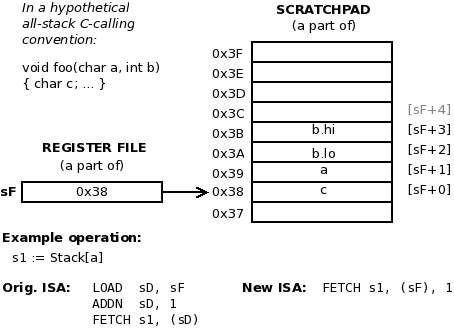
port_busy: std_logic. When an I/O transaction is in progress (read_strobe or write_strobe are active) the port_busy signal may be asserted by an external logic to prolong the I/O operation, as shown in Figure 5.2, “The new port_busy signal in PB3A”. The processor is stalled and waiting cycles are inserted. This is especially useful in input transactions when data is not immediately available but several cycles is required to access it. When not required the port_busy signal can be simply tied to zero.
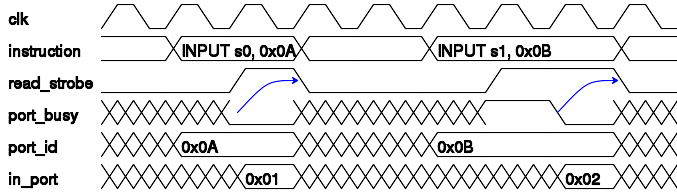
dbg_rslt_dt and dbg_rslt_we. They contain the data written into the register file as the instruction result.
--! Width of pblaze instr address bus constant PB3_CODE_DEPTH : integer := 10; --! Width of pblaze instruction constant PB3_CODE_WIDTH : integer := 18; --! Width of port_id address constant PB3_PORT_DEPTH : integer := 8; --! Width of inp/outp port data constant PB3_PORT_WIDTH : integer := 8; --! register width constant PB3_REGISTER_WIDTH : integer := PB3_PORT_WIDTH; component pacoblaze3a is port ( --! instruction address output address : out std_logic_vector(PB3_CODE_DEPTH-1 downto 0); --! instruction input instruction : in std_logic_vector(PB3_CODE_WIDTH-1 downto 0); --! port address output port_id : out std_logic_vector(PB3_PORT_DEPTH-1 downto 0); --! write on a port write_strobe : out std_logic; --! output data to write on port out_port : out std_logic_vector(PB3_PORT_WIDTH-1 downto 0); --! read from a port read_strobe : out std_logic; --! input data from a port in_port : in std_logic_vector(PB3_PORT_WIDTH-1 downto 0); --! port is busy - PB3A specific port_busy : in std_logic; --! interrupt request interrupt : in std_logic; --! interrupt ack interrupt_ack : out std_logic; --! reset signal reset : in std_logic; --! clock signal clk : in std_logic; --! Debug ports - PB3A specific: --! writing result into rX dbg_rslt_we : out std_logic; --! the result value dbg_rslt_dt : out std_logic_vector(PB3_REGISTER_WIDTH-1 downto 0) ); end component pacoblaze3a;
extra/hw/ directory contains hardware models of the processors (KCPSM3, KCPSM6, PB3A) that can be used for simulation, compiler verification, and as hardware design examples. The directory is not required for the compiler itself.
kcpsm3.vhd and kcpsm6.vhd from Xilinx and put them into the extra/hw/pblib directory.
pacoblaze-2.2.zip from https://bleyer.org/pacoblaze/.
pacoblaze-2.2.zip/pacoblaze to extra/hw/pblib/pacoblaze:
| pacoblaze_alu.v | pacoblaze_dregister.v |
| pacoblaze_idu.v | pacoblaze_inc.v |
| pacoblaze_register.v | pacoblaze_scratch.v |
| pacoblaze_stack.v | pacoblaze_util.v |
| pacoblaze.v | pacoblaze3.v |
cd extra/hw/pblib/pacoblaze patch -p1 < ../pacoblaze.diff
extra/hw/simulator. It is implemented in the ModelSim HDL simulator. It simulates the actual hardware-synthesisable model of the processor.
make in the extra/hw/simulator directory. Depending on your ModelSim installation you probably will need to update the modelsim.ini file so that it points to the correct HDL library files.
$XILINX environment variable has to be set. This is usually done by sourcing the appropriate settings*.sh file in a shell.
modelsim.ini file has to be placed into the $XILINX directory. This is achieved by running the following program (e.g. in ISE 12.2): $XILINX/bin/<platform>/compxlib The program will generate 'modelsim.ini' file, probably in its working directory. You have to manually move the file into the top-level $XILINX directory so that the makefile can find it.
run-sim.sh script, e.g.
./run-sim.sh kcpsm3 ../../examples/02-hello/kcpsm3/prog.kcpsm3.mem
MCPU = pb3a Program = ../../examples/02-hello/kcpsm3/prog.kcpsm3.mem Timeout = 1000 us Reading /home/jara/bin/Modelsim66e/modeltech/tcl/vsim/pref.tcl # 6.6e # vsim -Gimem_fname=../../examples/02-hello/kcpsm3/prog.kcpsm3.mem -Gpbver=pb3a pbsim # // ModelSim SE-64 6.6e Mar 30 2011 Linux 3.2.2-1.fc16.x86_64 # // # // Copyright 1991-2011 Mentor Graphics Corporation # // All Rights Reserved. # // # // THIS WORK CONTAINS TRADE SECRET AND # // PROPRIETARY INFORMATION WHICH IS THE PROPERTY # // OF MENTOR GRAPHICS CORPORATION OR ITS LICENSORS # // AND IS SUBJECT TO LICENSE TERMS. # // # Loading std.standard # Loading ieee.std_logic_1164(body) # Loading ieee.numeric_std(body) # Loading std.textio(body) # Loading std_developerskit.std_mempak(body) # Loading std_developerskit.std_iopak(body) # Loading pblib.comp_kcpsm3(body) # Loading pblib.comp_pblaze(body) # Loading ieee.std_logic_arith(body) # Loading ieee.std_logic_unsigned(body) # Loading pblib.text_utils(body) # Loading pblib.pblaze_dbg(body) # Loading work.pbsim(behav)#1 # Loading pblib.pacoblaze3a(fast) set NumericStdNoWarnings 1 # 1 set StdArithNoWarnings 1 # 1 run 1000 us # ** Note: Mem_Load: Loading file: ../../examples/02-hello/kcpsm3/prog.kcpsm3.mem # Time: 0 ns Iteration: 0 Instance: /pbsim # ** Note: Mem_Load: Loading address: 00000 from file: ../../examples/02-hello/kcpsm3/prog.kcpsm3.mem # Time: 0 ns Iteration: 0 Instance: /pbsim # ** Note: Mem_Load: finished loading file: ../../examples/02-hello/kcpsm3/prog.kcpsm3.mem # Time: 0 ns Iteration: 0 Instance: /pbsim # cyc: 0, PC 0x000, op: 0x00F40 LOAD sF, 0x40 # cyc: 0, PC 0x000, op: 0x00F40 LOAD sF, 0x40 # cyc: 0, PC 0x000, op: 0x00F40 LOAD sF, 0x40 ; sF <- 0x40 # cyc: 4, PC 0x001, op: 0x30004 CALL 0x004 # cyc: 6, PC 0x004, op: 0x1CF0A SUB sF, 0x0A ; sF <- 0x36 # cyc: 8, PC 0x005, op: 0x00448 LOAD s4, 0x48 ; s4 <- 0x48 # cyc: 10, PC 0x006, op: 0x00565 LOAD s5, 0x65 ; s5 <- 0x65 # cyc: 12, PC 0x007, op: 0x2F4F0 STORE s4, (sF), 0x0 # cyc: 14, PC 0x008, op: 0x0066C LOAD s6, 0x6C ; s6 <- 0x6C # cyc: 16, PC 0x009, op: 0x01DF0 LOAD sD, sF ; sD <- 0x36 # cyc: 18, PC 0x00A, op: 0x18D01 ADD sD, 0x01 ; sD <- 0x37 # cyc: 20, PC 0x00B, op: 0x2F5D0 STORE s5, (sD), 0x0 # cyc: 22, PC 0x00C, op: 0x18D01 ADD sD, 0x01 ; sD <- 0x38 # cyc: 24, PC 0x00D, op: 0x2F6D0 STORE s6, (sD), 0x0 # cyc: 26, PC 0x00E, op: 0x0056F LOAD s5, 0x6F ; s5 <- 0x6F # cyc: 28, PC 0x00F, op: 0x18D01 ADD sD, 0x01 ; sD <- 0x39 # cyc: 30, PC 0x010, op: 0x2F6D0 STORE s6, (sD), 0x0 # cyc: 32, PC 0x011, op: 0x016F0 LOAD s6, sF ; s6 <- 0x36 # cyc: 34, PC 0x012, op: 0x18601 ADD s6, 0x01 ; s6 <- 0x37 # cyc: 36, PC 0x013, op: 0x00700 LOAD s7, 0x00 ; s7 <- 0x00 # cyc: 38, PC 0x014, op: 0x18D01 ADD sD, 0x01 ; sD <- 0x3A # cyc: 40, PC 0x015, op: 0x2F5D0 STORE s5, (sD), 0x0 # cyc: 42, PC 0x016, op: 0x18D01 ADD sD, 0x01 ; sD <- 0x3B # cyc: 44, PC 0x017, op: 0x2F7D0 STORE s7, (sD), 0x0 # cyc: 46, PC 0x018, op: 0x2C400 OUTPUT s4, 0x00 # cyc: 47, port-write, port_id: 0x00, data: 0x48 # cyc: 48, PC 0x019, op: 0x07460 FETCH s4, (s6), 0x0 ; s4 <- 0x65 # cyc: 50, PC 0x01A, op: 0x14400 CMP s4, 0x00 # cyc: 52, PC 0x01B, op: 0x3501E JUMP Z, 0x01E # cyc: 54, PC 0x01C, op: 0x18601 ADD s6, 0x01 ; s6 <- 0x38 # cyc: 56, PC 0x01D, op: 0x34018 JUMP 0x018 # cyc: 58, PC 0x018, op: 0x2C400 OUTPUT s4, 0x00 # cyc: 59, port-write, port_id: 0x00, data: 0x65 # cyc: 60, PC 0x019, op: 0x07460 FETCH s4, (s6), 0x0 ; s4 <- 0x6C # cyc: 62, PC 0x01A, op: 0x14400 CMP s4, 0x00 # cyc: 64, PC 0x01B, op: 0x3501E JUMP Z, 0x01E # cyc: 66, PC 0x01C, op: 0x18601 ADD s6, 0x01 ; s6 <- 0x39 # cyc: 68, PC 0x01D, op: 0x34018 JUMP 0x018 # cyc: 70, PC 0x018, op: 0x2C400 OUTPUT s4, 0x00 # cyc: 71, port-write, port_id: 0x00, data: 0x6C # cyc: 72, PC 0x019, op: 0x07460 FETCH s4, (s6), 0x0 ; s4 <- 0x6C # cyc: 74, PC 0x01A, op: 0x14400 CMP s4, 0x00 # cyc: 76, PC 0x01B, op: 0x3501E JUMP Z, 0x01E # cyc: 78, PC 0x01C, op: 0x18601 ADD s6, 0x01 ; s6 <- 0x3A # cyc: 80, PC 0x01D, op: 0x34018 JUMP 0x018 # cyc: 82, PC 0x018, op: 0x2C400 OUTPUT s4, 0x00 # cyc: 83, port-write, port_id: 0x00, data: 0x6C # cyc: 84, PC 0x019, op: 0x07460 FETCH s4, (s6), 0x0 ; s4 <- 0x6F # cyc: 86, PC 0x01A, op: 0x14400 CMP s4, 0x00 # cyc: 88, PC 0x01B, op: 0x3501E JUMP Z, 0x01E # cyc: 90, PC 0x01C, op: 0x18601 ADD s6, 0x01 ; s6 <- 0x3B # cyc: 92, PC 0x01D, op: 0x34018 JUMP 0x018 # cyc: 94, PC 0x018, op: 0x2C400 OUTPUT s4, 0x00 # cyc: 95, port-write, port_id: 0x00, data: 0x6F # cyc: 96, PC 0x019, op: 0x07460 FETCH s4, (s6), 0x0 ; s4 <- 0x00 # cyc: 98, PC 0x01A, op: 0x14400 CMP s4, 0x00 # cyc: 100, PC 0x01B, op: 0x3501E JUMP Z, 0x01E # cyc: 102, PC 0x01E, op: 0x00000 LOAD s0, 0x00 ; s0 <- 0x00 # cyc: 104, PC 0x01F, op: 0x01100 LOAD s1, s0 ; s1 <- 0x00 # cyc: 106, PC 0x020, op: 0x18F0A ADD sF, 0x0A ; sF <- 0x40 # cyc: 108, PC 0x021, op: 0x2A000 RETURN # cyc: 110, PC 0x002, op: 0x2C0FF OUTPUT s0, 0xFF # cyc: 111, port-write, port_id: 0xFF, data: 0x00 # cyc: 112, monitor-process, request-to-stop quit -f
portmon.txt. Below is the file content as generated from the 02-hello program. The PicoBlaze program has written "Hello" to the port 0x00, and 0x00 to the port 0xFF to stop the simulator.
47 W 0x00 0x48 'H' 59 W 0x00 0x65 'e' 71 W 0x00 0x6C 'l' 83 W 0x00 0x6C 'l' 95 W 0x00 0x6F 'o' 111 W 0xFF 0x00 nul
extra/examples directory. To compile the examples after the toolchain has been installed as described in Section 1.2, “Installation”, simply change into the given directory (e.g. extra/examples/01-simple) and type `make' to compile the source codes.
#include <pbstdlib.h> int main() { // The correct answer is constant return 42; }
.file "llvm_2AlLBN/main.obc" .text .globl _main .type _main,@function _main: ; @main ; BB#0: ; %entry load s0, 42 load s1, 0 return L_tmp0: .size _main, L_tmp0-_main
#include <pbstdlib.h> static void fill(char *s) { s[0] = 'H'; s[1] = 'e'; s[2] = 'l'; s[3] = 'l'; s[4] = 'o'; s[5] = '\0'; } int main() { char str[10]; /* We cannot simply use: * * const char *str = "Hello"; * * because PBlaze cannot read constants from the program memory. * Thus the only thing to do is to load the array one by one using the * LOAD and STORE instructions. * The automatic transformation is NOT IMPLEMENTED in the compiler * as of now, so we have to do it by hand. */ fill(str); char *p = str; while (*p) /* write char to port 0x00 */ __output(0x00, *p++); return 0; }
.file "llvm_E2X1bI/main.obc" .text .globl _main .type _main,@function _main: ; @main ; BB#0: ; %entry sub sF, 10 load s4, 72 load s5, 101 store s4, sF load s6, 108 load sD, sF add sD, 1 store s5, sD add sD, 1 store s6, sD load s5, 111 add sD, 1 store s6, sD load s6, sF add s6, 1 load s7, 0 add sD, 1 store s5, sD add sD, 1 store s7, sD L_BB0_1: ; %while.body ; =>This Inner Loop Header: Depth=1 ;APP output s4, 0 ;NO_APP fetch s4, s6 compare s4, 0 jump .Z, L_BB0_3 ; BB#2: ; %while.body.while.body_crit_edge ; in Loop: Header=BB0_1 Depth=1 add s6, 1 jump L_BB0_1 L_BB0_3: ; %while.end load s0, 0 load s1, s0 add sF, 10 return L_tmp0: .size _main, L_tmp0-_main
.file "llvm_kBe0SS/main.obc" .text .globl _main .type _main,@function _main: ; @main ; BB#0: ; %entry sub sF, 10 load s4, 72 load s5, 101 store s4, sF, 0 load s6, 108 store s5, sF, 1 store s6, sF, 2 load s5, 111 store s6, sF, 3 load s6, sF addn s6, 1 load s7, 0 store s5, sF, 4 store s7, sF, 5 L_BB0_1: ; %while.body ; =>This Inner Loop Header: Depth=1 ;APP output s4, 0 ;NO_APP fetch s4, s6 compare s4, 0 jump .Z, L_BB0_3 ; BB#2: ; %while.body.while.body_crit_edge ; in Loop: Header=BB0_1 Depth=1 addn s6, 1 jump L_BB0_1 L_BB0_3: ; %while.end load s0, 0 load s1, s0 addn sF, 10 return L_tmp0: .size _main, L_tmp0-_main
#include <pbstdlib.h> /** Sum of the first 100 numbers (0..99). * The loop will be optimized into a constant expression * because there are no side-effects in it and the iteration * range is known in compile-time. */ int main() { int16_t sum = 0; for (int16_t i = 0; i < 100; ++i) { /* in -O3 this loop is computed in compile-time! */ sum += i; } __output(0, sum); __output(1, sum >> 8); return sum; }
.file "llvm_UCsZvg/main.obc" .text .globl _main .type _main,@function _main: ; @main ; BB#0: ; %entry load s0, 86 ;APP output s0, 0 ;NO_APP load s1, 19 ;APP output s1, 1 ;NO_APP return L_tmp0: .size _main, L_tmp0-_main
#include <pbstdlib.h> /** Cumulative sum of the first 100 numbers (0..99), * with incremental output to an I/O port. * Compared to the example 07-sum the loop is not optimized away * because of the __output() function. * Note however that the value of 'sum' after the loop has finished * IS computed in compile-time, i.e. the return statement is constant * in assembly. */ int main() { int16_t sum = 0; for (int16_t i = 0; i < 100; ++i) { sum += i; __output(0, sum); __output(1, sum >> 8); } return sum; }
.file "llvm_LGbJCX/main.obc" .text .globl _main .type _main,@function _main: ; @main ; BB#0: ; %entry load s4, 0 load s5, s4 load s6, s4 load s7, s4 L_BB0_1: ; %for.inc ; =>This Inner Loop Header: Depth=1 load s0, s6 add s0, s7 load s7, s4 addcy s7, s5 ;APP output s0, 0 ;NO_APP ;APP output s7, 1 ;NO_APP add s6, 1 addcy s4, 0 load s1, s6 xor s1, 100 or s1, s4 load s5, s7 load s7, s0 compare s1, 0 jump .NZ, L_BB0_1 ; BB#2: ; %for.end load s0, 86 load s1, 19 return L_tmp0: .size _main, L_tmp0-_main
/** * Sieve of Eratosthenes * Computes and prints the prime numbers up to MAXNUM. * This version uses an inefficient byte array to represent a set. */ #include <pbstdlib.h> /* Maximal number. This number of bytes will be allocated * on stack, so the maximum cannot be much high. */ #define MAXNUM 32 int main() { /* Sieve byte array. Each byte (element) represents * one candidate number from 0 to MAXNUM. * Zero means candidate prime, one means we know it is NOT a prime. */ uint8_t sieve[MAXNUM]; /* clear the array */ for (uint8_t i = 0; i < MAXNUM; ++i) sieve[i] = 0; /* start from 2, the first prime */ for (uint8_t i = 2; ; ++i) { /* find the first prime in the sieve, i.e. the first * number without a flag set */ for (; i < MAXNUM; ++i) { if (sieve[i] == 0) { /* it's prime; * Print it to port 0 */ __output(0, i); break; } } /* did we find any? */ if (i == MAXNUM) /* no, stop */ return 0; /* Mark all its multiplies up to MAXNUM not be a prime. */ for (uint8_t k = 2*i; k < MAXNUM; k += i) { sieve[k] = 1; } } return 0; }
.file "llvm_TSYzZ9/main.obc" .text .globl _main .type _main,@function _main: ; @main ; BB#0: ; %entry sub sF, 32 load s4, 32 load s7, 2 load s0, 4 load s1, 0 L_BB0_1: ; %for.inc ; =>This Inner Loop Header: Depth=1 load s5, sF load s6, s5 sub s6, s4 add s4, -1 add s6, 32 store s1, s6 compare s4, 0 jump .NZ, L_BB0_1 ; BB#2: load s1, 1 L_BB0_3: ; %for.cond7 ; =>This Loop Header: Depth=1 ; Child Loop BB0_9 Depth 2 load s4, 31 compare s4, s7 jump .C, L_BB0_6 ; BB#4: ; %for.body12 ; in Loop: Header=BB0_3 Depth=1 load s4, s5 add s4, s7 fetch s4, s4 compare s4, 0 jump .NZ, L_BB0_10 ; BB#5: ; %if.then ; in Loop: Header=BB0_3 Depth=1 ;APP output s7, 0 ;NO_APP L_BB0_6: ; %for.end23 ; in Loop: Header=BB0_3 Depth=1 compare s7, 32 jump .NZ, L_BB0_8 ; BB#7: ; %if.then28 load s0, 0 load s1, s0 add sF, 32 return L_BB0_8: ; %if.end29 ; in Loop: Header=BB0_3 Depth=1 load s4, 31 compare s4, s0 load s4, s0 jump .C, L_BB0_10 L_BB0_9: ; %for.inc42 ; Parent Loop BB0_3 Depth=1 ; => This Inner Loop Header: Depth=2 load s6, s4 add s6, s7 load s2, s5 add s2, s4 store s1, s2 compare s6, 32 load s4, s6 jump .C, L_BB0_9 L_BB0_10: ; %for.cond7.backedge ; in Loop: Header=BB0_3 Depth=1 add s0, 2 add s7, 1 jump L_BB0_3 L_tmp0: .size _main, L_tmp0-_main
/** * Sieve of Eratosthenes * Computes and prints the prime numbers up to MAXNUM. * This version uses bit-array for maximal space efficiency. */ #include <pbstdlib.h> /* Define the maximal number, if not done so on the command line. * MAXNUM/8 bytes will be consumed, so be careful not to overflow the stack. */ #ifndef MAXNUM # define MAXNUM 320 #endif /* Choose appropriate data type to represent a value */ #if MAXNUM < 256 typedef uint8_t index_t; #else typedef uint16_t index_t; #endif /* returns 1 if the given value 'v' is known NOT be to a prime */ static inline uint8_t getv(uint8_t *sieve, index_t v) { return (sieve[v >> 3] >> (v & 0x07)) & 1; } /* set a flag for the given value 'v' indicating it is NOT a prime */ static inline void setv(uint8_t *sieve, index_t v) { sieve[v >> 3] |= 1 << (v & 0x07); } int main() { /* Sieve bit array. Each BIT represents one value * from 0 to MAXNUM. */ uint8_t sieve[MAXNUM/8]; /* clear the array to zero */ for (uint8_t i = 0; i < MAXNUM/8; ++i) sieve[i] = 0; /* start from 2, the first prime */ for (index_t i = 2; ; ++i) { /* find the first prime in the sieve, i.e. the first * number without a flag set */ for (; i < MAXNUM; ++i) { if (getv(sieve, i) == 0) { /* ok, it's prime; * Print LO byte to port 0, and HI byte to port 1. */ __output(0, i); __output(1, i >> 8); break; } } /* did we find any? */ if (i == MAXNUM) /* no, stop */ return 0; /* Mark all its multiplies up to MAXNUM not be a prime. * Here we have to use 16 bit integers pretty much * always because of the condition test. */ for (uint16_t k = 2*i; k < MAXNUM; k += i) { setv(sieve, k); } } return 0; }
.file "llvm_lwweha/main.obc" .text .globl _main .type _main,@function _main: ; @main ; BB#0: ; %entry sub sF, 48 load sD, sF addn sD, 47 store s8, sD addn sD, -1 store s9, sD addn sD, -1 store sA, sD addn sD, -1 store sB, sD addn sD, -1 store sC, sD load s4, 40 load s7, 2 load s0, 0 load s1, 4 L_BB0_1: ; %for.inc ; =>This Inner Loop Header: Depth=1 load s5, sF addn s5, 3 load s6, s5 sub s6, s4 addn s6, 40 store s1, sF, 2 addn s4, -1 store s0, s6 compare s4, 0 jump .NZ, L_BB0_1 ; BB#2: load s4, s0 store s7, sF, 0 L_BB0_3: ; %for.cond7 ; =>This Loop Header: Depth=1 ; Child Loop BB0_23 Depth 2 ; Child Loop BB0_24 Depth 3 ; Child Loop BB0_11 Depth 2 load s6, 63 load s1, 1 load s2, s1 load s3, 0 compare s6, s7 jump .C, L_BB0_5 ; BB#4: ; %for.cond7 ; in Loop: Header=BB0_3 Depth=1 load s2, s3 L_BB0_5: ; %for.cond7 ; in Loop: Header=BB0_3 Depth=1 compare s1, s4 jump .C, L_BB0_7 ; BB#6: ; %for.cond7 ; in Loop: Header=BB0_3 Depth=1 load s1, s3 L_BB0_7: ; %for.cond7 ; in Loop: Header=BB0_3 Depth=1 compare s4, 1 jump .Z, L_BB0_9 ; BB#8: ; %for.cond7 ; in Loop: Header=BB0_3 Depth=1 load s2, s1 L_BB0_9: ; %for.cond7 ; in Loop: Header=BB0_3 Depth=1 compare s2, 0 jump .NZ, L_BB0_14 ; BB#10: ; %for.body11 ; in Loop: Header=BB0_3 Depth=1 load s6, s7 sr0 s6 sr0 s6 sr0 s6 load s1, s4 rr s1 rr s1 rr s1 and s1, 224 or s6, s1 load s1, s5 addn s1, s6 load s6, 1 load s2, 0 load s3, s7 and s3, 7 fetch s1, s1 compare s3, 0 jump .Z, L_BB0_12 L_BB0_11: ; %for.body11 ; Parent Loop BB0_3 Depth=1 ; => This Inner Loop Header: Depth=2 sl0 s6 sla s2 sub s3, 1 jump .NZ, L_BB0_11 L_BB0_12: ; %for.body11 ; in Loop: Header=BB0_3 Depth=1 and s1, s6 compare s1, 0 jump .NZ, L_BB0_32 ; BB#13: ; %if.then ; in Loop: Header=BB0_3 Depth=1 fetch s6, sF, 0 ;APP output s6, 0 ;NO_APP ;APP output s4, 1 ;NO_APP L_BB0_14: ; %for.end23 ; in Loop: Header=BB0_3 Depth=1 load s6, s7 xor s6, 64 load s1, s4 xor s1, 1 or s6, s1 compare s6, 0 jump .NZ, L_BB0_16 ; BB#15: ; %if.then27 load s0, 0 load s1, s0 load sD, sF addn sD, 43 fetch sC, sD addn sD, 1 fetch sB, sD addn sD, 1 fetch sA, sD addn sD, 1 fetch s9, sD addn sD, 1 fetch s8, sD addn sF, 48 return L_BB0_16: ; %if.end28 ; in Loop: Header=BB0_3 Depth=1 load s6, 63 load s1, 1 load s2, s1 load s3, 0 fetch s8, sF, 2 compare s6, s8 jump .C, L_BB0_18 ; BB#17: ; %if.end28 ; in Loop: Header=BB0_3 Depth=1 load s2, s3 L_BB0_18: ; %if.end28 ; in Loop: Header=BB0_3 Depth=1 compare s1, s0 jump .C, L_BB0_20 ; BB#19: ; %if.end28 ; in Loop: Header=BB0_3 Depth=1 load s1, s3 L_BB0_20: ; %if.end28 ; in Loop: Header=BB0_3 Depth=1 compare s0, 1 jump .Z, L_BB0_22 ; BB#21: ; %if.end28 ; in Loop: Header=BB0_3 Depth=1 load s2, s1 L_BB0_22: ; %if.end28 ; in Loop: Header=BB0_3 Depth=1 load s6, s0 fetch s1, sF, 2 compare s2, 0 jump .NZ, L_BB0_32 L_BB0_23: ; %for.inc38 ; Parent Loop BB0_3 Depth=1 ; => This Loop Header: Depth=2 ; Child Loop BB0_24 Depth 3 load s2, s1 sr0 s2 sr0 s2 sr0 s2 load s3, s6 rr s3 rr s3 rr s3 and s3, 224 load s8, s1 and s8, 7 load s9, 1 load sA, s9 load sB, 0 load sC, sB compare s8, 0 jump .Z, L_BB0_25 L_BB0_24: ; %for.inc38 ; Parent Loop BB0_3 Depth=1 ; Parent Loop BB0_23 Depth=2 ; => This Inner Loop Header: Depth=3 sl0 sA sla sC sub s8, 1 jump .NZ, L_BB0_24 L_BB0_25: ; %for.inc38 ; in Loop: Header=BB0_23 Depth=2 load s8, s9 or s2, s3 load s3, s5 addn s3, s2 fetch s2, s3 add s1, s7 addcy s6, s4 or s2, sA store s2, s3 compare s1, 64 jump .C, L_BB0_27 ; BB#26: ; %for.inc38 ; in Loop: Header=BB0_23 Depth=2 load s8, sB L_BB0_27: ; %for.inc38 ; in Loop: Header=BB0_23 Depth=2 compare s6, 0 jump .Z, L_BB0_29 ; BB#28: ; %for.inc38 ; in Loop: Header=BB0_23 Depth=2 load s9, sB L_BB0_29: ; %for.inc38 ; in Loop: Header=BB0_23 Depth=2 compare s6, 1 jump .Z, L_BB0_31 ; BB#30: ; %for.inc38 ; in Loop: Header=BB0_23 Depth=2 load s8, s9 L_BB0_31: ; %for.inc38 ; in Loop: Header=BB0_23 Depth=2 compare s8, 0 jump .NZ, L_BB0_23 L_BB0_32: ; %for.cond7.backedge ; in Loop: Header=BB0_3 Depth=1 fetch s6, sF, 2 add s6, 2 store s6, sF, 2 addcy s0, 0 add s7, 1 addcy s4, 0 fetch s6, sF, 0 addn s6, 1 store s6, sF, 0 jump L_BB0_3 L_tmp0: .size _main, L_tmp0-_main